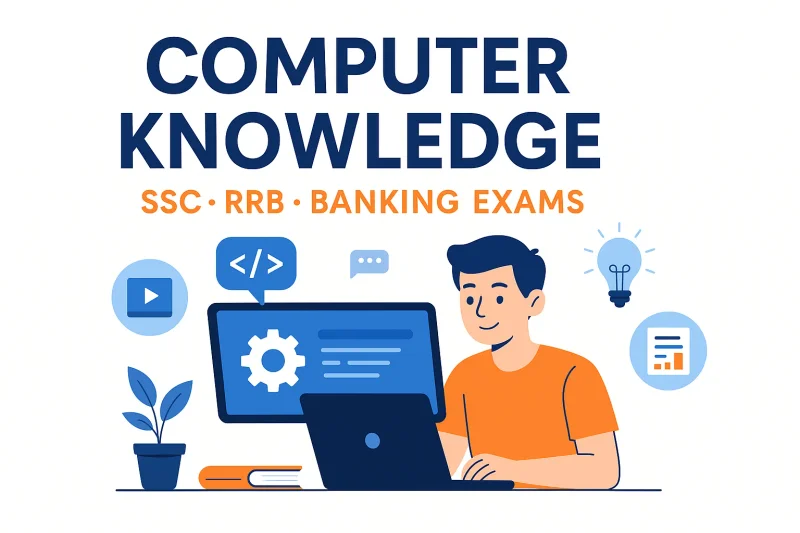
Computer Knowledge Notes for SSC, RRB, Banking & State Government Exams
Introduction
The word computer is derived from the Latin word “computare,” which means to calculate. A computer is an electronic device that processes data and performs tasks according to a set of instructions called a program. It can accept input, process it, and produce output. To know the work of computer, we need to know some important terms which are as follows:
- Data: The word Data is derived from the Latin word “datum,” which means “something given.” It refers to raw facts and figures that are processed by a computer.
- Processing: Processing refers to the manipulation of data by a computer to produce meaningful information. This can involve calculations, comparisons, and other operations.
- Information: Information is the processed data that is meaningful and useful. It is the output produced by a computer after processing the input data.
- Hardware: Hardware refers to the physical components of a computer system, such as the CPU, memory, storage devices, and input/output devices.
- Software: Software refers to the programs and applications that run on a computer. It includes operating systems, application software, and system software.
- Program: A program is a set of instructions that tells a computer what to do. It can be written in various programming languages and is essential for the functioning of a computer.
- Input: Input refers to the data or instructions that are fed into a computer for processing. This can be done through input devices like keyboards, mice, and scanners.
- Output: Output is the result produced by a computer after processing the input data. It can be displayed on a screen, printed on paper, or stored in a file.
- Basic Computer Operations: The basic operations of a computer include input, processing, storage, and output. These operations form the foundation of how a computer works.

Components of a Computer
A computer system consists of various components that work together to perform tasks. The main components of a computer include:
Input Unit
- It accepts data and instructions from the user.
- It converts the input into a form that the computer can understand.
- It gives converted data to the CPU for processing.
Central Processing Unit (CPU)
- The CPU is the brain of the computer where most calculations take place.
- It interprets and executes instructions from programs.
- The CPU consists of the Arithmetic Logic Unit (ALU), Control Unit (CU), and registers.
Arithmetic Logic Unit (ALU)
- The ALU performs all arithmetic and logical operations.
- It can add, subtract, multiply, and divide numbers.
- It also performs logical operations like AND, OR, and NOT.
Control Unit (CU)
- The CU directs the operation of the processor.
- It tells the ALU what operations to perform.
- It manages the flow of data between the CPU and other components of the computer.
Memory Unit
- The memory unit stores data and instructions temporarily or permanently.
- It includes primary memory (RAM and ROM) and secondary memory (hard drives, SSDs).
Output Unit
- The output unit displays or outputs the results of processing.
- It converts the processed data into a human-readable form.
- Common output devices include monitors, printers, and speakers.
Storage Unit
- The storage unit holds data and programs permanently or temporarily.
- It includes both primary storage (RAM) and secondary storage (hard drives, SSDs, USB drives).
Communication Unit
- The communication unit allows the computer to connect with other devices and networks.
- It includes network interface cards, modems, and communication protocols.
Software
Software is a collection of programs and data that instructs the computer on how to perform specific tasks. It can be categorized into three main types:
System Software
- System software is designed to manage and control computer hardware.
- It includes operating systems (like Windows, macOS, Linux) and utility programs.
Application Software
- Application software is designed to perform specific tasks for users.
- It includes word processors, spreadsheets, databases, and web browsers.
Utility Software
- Utility software helps maintain and optimize the computer system.
- It includes antivirus programs, disk cleanup tools, and backup software.
- Examples of utility software include antivirus programs, disk cleanup tools, and backup software.
Memory
- Memory is the component of a computer that stores data and instructions temporarily or permanently.
- There are two main types of memory: volatile (RAM) and non-volatile (ROM).
- RAM (Random Access Memory) is used for temporary storage while the computer is running, allowing for quick access to data.
- ROM (Read-Only Memory) stores firmware and is not easily modified.
Bit, Byte, and Word
- Bit: A bit is the smallest unit of data in a computer, representing a binary digit (0 or 1).
- Byte: A byte consists of 8 bits and is the standard unit of data storage in computers.
- Word: A word is a fixed-sized group of bits that a computer processes as a single unit. The size of a word can vary depending on the architecture of the computer (e.g., 16-bit, 32-bit, or 64-bit).

| Unit | Size in Bits | Size in Bytes |
|---|---|---|
| Bit | 1 | 0.125 |
| Byte | 8 | 1 |
| Word | 16/32/64 | 2/4/8 |
| Kilobyte (KB) | 8,192 | 1,024 |
| Megabyte (MB) | 8,388,608 | 1,048,576 |
| Gigabyte (GB) | 8,589,934,592 | 1,073,741,824 |
| Terabyte (TB) | 8,796,093,022,208 | 1,099,511,627,776 |
| Petabyte (PB) | 9,007,199,254,740,992 | 1,125,899,906,842,624 |
| Exabyte (EB) | 9,223,372,036,854,775,808 | 1,152,921,504,606,846,976 |
| Zettabyte (ZB) | 9,444,732,965,739,290,427,392 | 1,180,591,620,717,411,303,424 |
| Yottabyte (YB) | 9,671,406,556,917,033,397,649,408 | 1,208,925,819,614,629,174,706,176 |
Historical Overview of Computers
The history of computers can be divided into several generations, each marked by significant technological advancements. Here is a brief overview of the different generations of computers:
| Year | Invenrtor/Company | Invention/Development |
|---|---|---|
| 16th century | China | Abacus, an early calculating device |
| 1617 | John Napier | Napier’s Bones, a device for multiplication |
| 1642 | Blaise Pascal | Pascaline, a mechanical calculator |
| 1671 | Gottfried Wilhelm Leibniz | Stepped Reckoner, a mechanical calculator |
| 1801 | Joseph Marie Jacquard | Jacquard Loom, a programmable loom using punched cards |
| 1837 | Charles Babbage | Analytical Engine, the first mechanical computer |
| 1936 | Alan Turing | Turing Machine, a theoretical model of computation |
| 1941 | Konrad Zuse | Z3, the first programmable digital computer |
| 1943 | Colossus | The first programmable digital computer used for code-breaking |
| 1945 | ENIAC (Electronic Numerical Integrator and Computer) | The first general-purpose electronic digital computer |
| 1947 | John Bardeen, Walter Brattain, and William Shockley | Invention of the transistor, a key component in modern computers |
| 1951 | UNIVAC I (Universal Automatic Computer) | The first commercially available computer |
| 1956 | IBM 305 RAMAC | The first computer to use a hard disk drive for storage |
| 1964 | IBM System/360 | A family of mainframe computers that introduced the concept of compatibility across different models |
| 1971 | Intel 4004 | The first microprocessor, marking the beginning of the microcomputer era |
| 1973 | Vint Cerf and Bob Kahn | Development of the TCP/IP protocol, laying the foundation for the internet |
Generations of Computers
The evolution of computers is categorized into five generations, each characterized by significant technological advancements:
| Generation | Period | Characteristics |
|---|---|---|
| First | 1940-1956 | Vacuum tubes were used for circuitry and magnetic drums for memory. Computers were large, expensive, and consumed a lot of power. Examples include ENIAC and UNIVAC. |
| Second | 1956-1963 | Transistors replaced vacuum tubes, making computers smaller, faster, and more reliable. Magnetic core memory was introduced. Examples include IBM 1401 and IBM 7094. |
| Third | 1964-1971 | Integrated circuits (ICs) replaced transistors, leading to further miniaturization and increased processing power. Operating systems were developed. Examples include IBM System/360 and PDP-8. |
| Fourth | 1971-1980 | Microprocessors were introduced, leading to the development of personal computers (PCs). This generation saw the rise of home computing. Examples include Intel 4004 and Apple II. |
| Fifth | 1980-present | Artificial intelligence (AI) and advanced computing technologies are being developed. This generation focuses on parallel processing, quantum computing, and machine learning. Examples include modern PCs, smartphones, and supercomputers. |
Types of Computers
Computers can be classified into various types based on their size, purpose, and processing power. Here are the main types of computers:
| Type | Description |
|---|---|
| Supercomputers | Extremely powerful computers used for complex calculations and simulations, such as weather forecasting and scientific research. They can perform billions of calculations per second. |
| Mainframe Computers | Large, powerful computers used by organizations for bulk data processing, transaction processing, and large-scale computing tasks. They can handle thousands of users simultaneously. |
| Minicomputers | Mid-sized computers that are smaller than mainframes but larger than microcomputers. They are used in manufacturing and research environments. |
| Personal Computers (PCs) | Small computers designed for individual use, including desktops and laptops. They are commonly used for tasks like word processing, web browsing, and gaming. |
| Workstations | High-performance computers used for technical or scientific applications. They are more powerful than personal computers and are often used for tasks like 3D rendering and complex simulations. |
| Tablets | Portable devices with touchscreens that combine the functionality of a computer and a smartphone. They are used for browsing, reading, and multimedia consumption. |
| Smartphones | Mobile devices that combine computing capabilities with telecommunication features. They run on operating systems like Android and iOS and are used for communication, internet access, and various applications. |
| Embedded Systems | Specialized computers integrated into other devices, such as appliances, vehicles, and industrial machines. They perform specific functions and are often not user-programmable. |
| Servers | Computers that provide services, resources, and data to other computers over a network. They can host websites, manage databases, and handle network traffic. |
Input and Output Devices
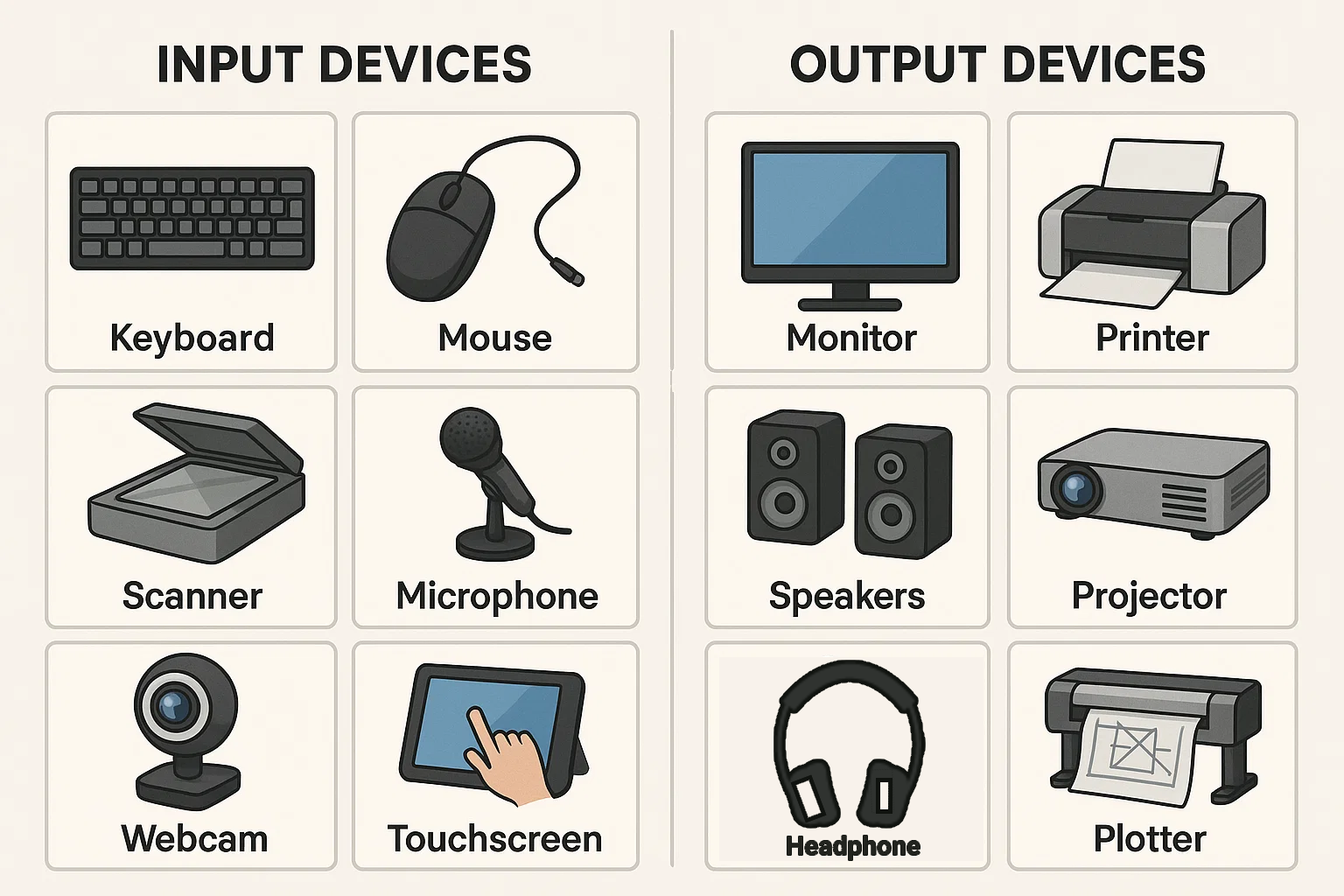 Input and output devices are essential components of a computer system that allow users to interact with the computer and receive results. Here are some common input and output devices:
Input and output devices are essential components of a computer system that allow users to interact with the computer and receive results. Here are some common input and output devices:
| Input Device | Description |
|---|---|
| Keyboard | A device with keys that allows users to input text and commands into the computer. |
| Mouse | A pointing device that allows users to interact with graphical elements on the screen by moving a cursor. |
| Scanner | A device that converts physical documents and images into digital format for processing by the computer. |
| Microphone | A device that captures audio input, allowing users to record sound or communicate through voice commands. |
| Webcam | A camera that captures video input, often used for video conferencing and streaming. |
| Touchscreen | A display that allows users to interact with the computer by touching the screen directly, often used in smartphones and tablets. |
| Joystick | A device used for gaming and simulation applications, allowing users to control movement and actions in games. |
| Graphics Tablet | A device that allows users to draw or write on a tablet surface, which is then converted into digital input for graphic design and art applications. |
| Output Device | Description |
|---|---|
| Monitor | A display device that shows visual output from the computer, such as text, images, and videos. |
| Printer | A device that produces hard copies of digital documents and images on paper. |
| Speakers | Output devices that produce sound, allowing users to listen to music, audio, and other sound effects. |
| Projector | A device that projects visual output onto a larger screen or surface, commonly used for presentations and meetings. |
| Plotter | A device that produces high-quality graphics and drawings on paper, often used in engineering and design applications. |
Hardware
Hardware refers to the physical components of a computer system. It includes all the tangible parts that make up a computer, such as the central processing unit (CPU), memory, storage devices, input/output devices, and communication devices. A modern computer system typically consists of the following hardware components:
| Component | Description |
|---|---|
| Motherboard | The main circuit board that connects all the components of a computer. It houses the CPU, memory, and expansion slots for additional hardware. |
| Electric supply unit (PSU) | Provides power to the computer by converting AC power from the wall outlet into DC power used by the components. |
| Video display controller | Also known as a graphics card, it generates images and video output for the monitor. It can be integrated into the motherboard or installed as a separate card. |
| Removable storage devices | Devices like hard drives, solid-state drives (SSDs), and optical drives that store data and programs. They can be internal or external to the computer. |
| Input devices | Devices that allow users to input data into the computer, such as keyboards, mice, scanners, and microphones. |
| Output devices | Devices that display or output the results of computer processing, such as monitors, printers, and speakers. |
| Communication devices | Devices that enable communication between computers and networks, such as network interface cards (NICs), modems, and routers. |
| Cooling system | Components like fans and heat sinks that dissipate heat generated by the CPU and other hardware to prevent overheating. |
Software
Software is a collection of programs and data that instructs the computer on how to perform specific tasks. It can be categorized into three main types:
| Type | Description |
|---|---|
| System Software | Software that manages and controls computer hardware. It includes operating systems (like Windows, macOS, Linux) and utility programs that help maintain the system. |
| Application Software | Software designed to perform specific tasks for users, such as word processors, spreadsheets, databases, and web browsers. |
| Utility Software | Software that helps maintain and optimize the computer system, such as antivirus programs, disk cleanup tools, and backup software. |
Internet and Networking
The internet is a global network of interconnected computers that allows users to share information and communicate with each other. Networking refers to the practice of connecting computers and devices to share resources and data. Key concepts in internet and networking include:
| Concept | Description |
|---|---|
| Internet Protocol (IP) | A set of rules that govern how data is transmitted over the internet. It includes addressing and routing information to ensure data reaches its destination. |
| Domain Name System (DNS) | A system that translates human-readable domain names (like www.example.com) into IP addresses that computers can understand. |
| Hypertext Transfer Protocol (HTTP) | The protocol used for transferring web pages and other resources over the internet. It defines how messages are formatted and transmitted. |
| File Transfer Protocol (FTP) | A standard network protocol used to transfer files between computers over the internet. It allows users to upload and download files from remote servers. |
| Virtual Private Network (VPN) | A secure connection that allows users to access the internet privately and securely by encrypting their data and masking their IP address. |
| Local Area Network (LAN) | A network that connects computers and devices within a limited geographical area, such as a home, office, or campus. It allows for high-speed data transfer and resource sharing. |
| Wide Area Network (WAN) | A network that connects computers and devices over a large geographical area, such as cities or countries. The internet is the largest example of a WAN. |
| Wireless Local Area Network (WLAN) | A type of LAN that uses wireless technology to connect devices without physical cables. It allows for mobility and flexibility in network access. |
 |
Computer Viruses
A computer virus is a type of malicious software (malware) that can replicate itself and spread from one computer to another. It can cause various types of damage, including data corruption, system crashes, and unauthorized access to sensitive information. Here are some key points about computer viruses:
- The Creeper virus, created in the early 1970s, is considered the first computer virus. It spread through ARPANET, the precursor to the modern internet.
- Computer viruses can be spread through infected files, email attachments, downloads, and removable storage devices.
- The actual term “virus” was coined by Fred Cohen in 1983 to describe self-replicating programs that could infect other files.
- A program called “Elk Cloner,” created by Richard Skrenta in 1982, is often considered the first widespread computer virus. It infected Apple II computers through floppy disks.
- The first known PC virus, called “Brain,” was created in 1986 by two brothers in Pakistan. It infected floppy disks and displayed a message about the virus when the infected disk was accessed.
- Computer viruses can be classified into various types, including file infectors, macro viruses, boot sector viruses, and polymorphic viruses.
The most popular computer viruses include:
| Virus Name | Description |
|---|---|
| ILOVEYOU | A worm that spread through email attachments, causing widespread damage by overwriting files and stealing passwords. |
| Mydoom | A worm that spread through email and peer-to-peer networks, causing significant damage and creating a backdoor for hackers. |
| WannaCry | A ransomware attack that affected hundreds of thousands of computers worldwide, encrypting files and demanding payment in Bitcoin for decryption. |
| Conficker | A worm that exploited vulnerabilities in Windows systems, creating a botnet for malicious activities like spam and data theft. |
| Zeus | A Trojan horse that targeted online banking credentials, stealing sensitive information and spreading through phishing emails. |
| Stuxnet | A sophisticated worm that targeted industrial control systems, specifically designed to disrupt Iran’s nuclear program. |
Antivirus Software
Antivirus software is a type of utility software designed to detect, prevent, and remove computer viruses and other types of malware. It plays a crucial role in maintaining the security and integrity of computer systems. Here are some key features and functions of antivirus software:
| Feature | Description |
|---|---|
| Real-time scanning | Continuously monitors files and processes for suspicious activity, providing immediate protection against threats. |
| Virus definition updates | Regularly updates its database of known viruses and malware to ensure it can detect the latest threats. |
| Heuristic analysis | Uses algorithms to identify new and unknown viruses based on their behavior and characteristics, even if they are not in the virus database. |
| Quarantine and removal | Isolates infected files to prevent further damage and provides options for removingor repairing them. |
| Scheduled scans | Allows users to set up automatic scans of the system at specified intervals to detect and remove threats. |
| Email scanning | Scans incoming and outgoing emails for attachments and links that may contain viruses or malware. |
| Web protection | Monitors web traffic to block access to malicious websites and prevent downloads of infected files. |
| Firewall integration | Works alongside a firewall to provide an additional layer of security by monitoring incoming and outgoing network traffic. |
| User interface | Provides a user-friendly interface for managing settings, viewing scan results, and accessing help and support. |